News Letter

Industrial 3-D printing is going mainstream in a big way. Executives and many engineers have realized that technology has moved well beyond prototyping, rapid tooling, trinkets, and toys. “Additive manufacturing” has created durable and safe products that have revolutionized the corporate culture.
Some of the numerous companies using 3-D printing to ramp up production are GE (jet engines, medical devices, and home appliance parts), Lockheed Martin and Boeing (aerospace and defense), Aurora Flight Sciences (unmanned aerial vehicles), Invisalign (dental devices), Google (consumer electronics), and LUXeXcel (lenses for light-emitting diodes, or LEDs). With all the new developments, 3-D printing has emerged from its niche status and become a viable and reliable alternative to conventional manufacturing processes and applications.
Companies are loving the options because the range of printable materials has expanded so much and continues to expand today. The media has grown from plastics to photosensitive resins such as ceramics, cement, glass, numerous metals and metal alloys, and thermoplastic composites infused with carbon nano tubes and fibers. Superior economics will eventually convince those resisting. Although the initial cost may be higher, the greater flexibility afforded by additive manufacturing means that total costs are substantially lower.
Companies have so much more to offer because fabricating an object layer by layer, according to a digital “blueprint” downloaded to a printer, allows for customization and designs of greater intricacy without limit.
Companies can consider the strategic implications as a new ecosystem begins to form around the new realities of 3-D printing. The opportunities are endless, from cost savings to original designs. The time for strategic thinking is now!
Tags:

Any Canon, ENCAD, Epson, KIP, OCE, Seiko, Ricoh or Xerox 36- inch or greater technical, graphics or LED printer, MFP or copier
• HP DesignJet 200/220/230/250 36-inch or 42-inch series printer (24” series printers not eligible)
• HP DesignJet 330/350 series printer
• HP DesignJet 430/450/455/488 series printer
• HP DesignJet 500/500ps/510 42-inch series printer
• HP DesignJet T520/T525/T530 36-inch series printer
• HP DesignJet 600/610/650c series printer
• HP DesignJet T610/T620 series printer
• HP DesignJet 700/750/755 series printer
• HP DesignJet T730 Printer
• HP DesignJet T770 series printer
• HP DesignJet T790/T795 series printer
• HP DesignJet 800/800ps 42-inch series printer
• HP DesignJet 815MFP/820MFP series printer
• HP DesignJet T920/T930 series printer
• HP DesignJet 1050/1055 series printer
• HP DesignJet T1100/T1100ps/T1120/T1120ps series printer
• HP DesignJet T1100MFP/T1120MFP series printer
• HP DesignJet T1200 series printer
• HP DesignJet T1200 HD MFP series printer
• HP DesignJet T1300 series printer
• HP DesignJet T1500/T1530 series printer
• HP DesignJet T2300 series printer
• HP DesignJet T2500 MFP/T2530 MFP series printer
• HP DesignJet T3500 36-inch series printer
• HP DesignJet 4000/4000ps/4500/4500ps series printer
• HP DesignJet 4020/4520 series printer
• HP DesignJet 4500 MFP/4520 MFP series printer
• HP DesignJet T7100 series printer
• HP DesignJet T7200 Production Printer
• HP DesignJet 2000cp/2500cp/2800cp series printer
• HP DesignJet Z2100 series printer
• HP DesignJet Z2600 PostScript® Printer
• HP DesignJet 3000cp/3500cp/3800cp series printer
• HP DesignJet Z3100/Z3100ps series printer
• HP DesignJet Z3200 series printer
• HP DesignJet 5000/5000ps/5500/5500ps series printer
• HP DesignJet Z5200 PostScript® Photo series printer
• HP DesignJet Z5400 PostScript® series printer
• HP DesignJet Z5600 PostScript® Printer
• HP DesignJet Z6100/Z6100ps Photo series printer
• HP DesignJet Z6200 Photo series printer
• HP DesignJet Z6600/Z6610 Production series printer
• HP DesignJet Z6800/Z6810 Photo Production series printer
• HP DesignJet SD Pro MFP series printer
• HP DesignJet HD Pro MFP series printer
Tags:

New Century has always prided itself on its bright and welcoming classrooms, where natural light streams in and fosters a vibrant learning environment. However, with the growing need for enhanced security, they faced a challenge: how to create a visual barrier without compromising the open atmosphere and connection with the outside world?
Their solution? Vitaliti 901A window perf. This innovative material struck the perfect balance between security and openness. By covering all windows and doors with the perforated film, they achieved a strategic visual barrier, making it difficult for anyone outside to see in while allowing students and teachers to maintain clear outward views.
What truly sets this project apart is the way they embraced the creative potential of this media. By using an HP DesignJet poster printer, they transformed the window film into a canvas for their school’s brand identity. Vibrant graphics and messaging now adorn the windows, creating a visually appealing and cohesive learning space that seamlessly integrates security measures with their existing design aesthetic.
The result is a classroom environment that prioritizes both safety and well-being. Teachers and students can enjoy the benefits of natural light and unobstructed outward views, while the visual barrier provides valuable peace of mind.








Tags:

Any Canon, ENCAD, Epson, KIP, OCE, Seiko, Ricoh or Xerox 36- inch or greater technical, graphics or LED printer, MFP or copier
• HP DesignJet 200/220/230/250 36-inch or 42-inch series printer (24” series printers not eligible)
• HP DesignJet 330/350 series printer
• HP DesignJet 430/450/455/488 series printer
• HP DesignJet 500/500ps/510 42-inch series printer
• HP DesignJet T520/T525/T530 36-inch series printer
• HP DesignJet 600/610/650c series printer
• HP DesignJet T610/T620 series printer
• HP DesignJet 700/750/755 series printer
• HP DesignJet T730 Printer
• HP DesignJet T770 series printer
• HP DesignJet T790/T795 series printer
• HP DesignJet 800/800ps 42-inch series printer
• HP DesignJet 815MFP/820MFP series printer
• HP DesignJet T920/T930 series printer
• HP DesignJet 1050/1055 series printer
• HP DesignJet T1100/T1100ps/T1120/T1120ps series printer
• HP DesignJet T1100MFP/T1120MFP series printer
• HP DesignJet T1200 series printer
• HP DesignJet T1200 HD MFP series printer
• HP DesignJet T1300 series printer
• HP DesignJet T1500/T1530 series printer
• HP DesignJet T2300 series printer
• HP DesignJet T2500 MFP/T2530 MFP series printer
• HP DesignJet T3500 36-inch series printer
• HP DesignJet 4000/4000ps/4500/4500ps series printer
• HP DesignJet 4020/4520 series printer
• HP DesignJet 4500 MFP/4520 MFP series printer
• HP DesignJet T7100 series printer
• HP DesignJet T7200 Production Printer
• HP DesignJet 2000cp/2500cp/2800cp series printer
• HP DesignJet Z2100 series printer
• HP DesignJet Z2600 PostScript® Printer
• HP DesignJet 3000cp/3500cp/3800cp series printer
• HP DesignJet Z3100/Z3100ps series printer
• HP DesignJet Z3200 series printer
• HP DesignJet 5000/5000ps/5500/5500ps series printer
• HP DesignJet Z5200 PostScript® Photo series printer
• HP DesignJet Z5400 PostScript® series printer
• HP DesignJet Z5600 PostScript® Printer
• HP DesignJet Z6100/Z6100ps Photo series printer
• HP DesignJet Z6200 Photo series printer
• HP DesignJet Z6600/Z6610 Production series printer
• HP DesignJet Z6800/Z6810 Photo Production series printer
• HP DesignJet SD Pro MFP series printer
• HP DesignJet HD Pro MFP series printer
Tags:


Our customers love the Keencut Evolution3. The feedback has been excellent, with users telling us how dramatically the Evolution3 has improved their productivity and finishing quality.
From our experience, the Evolution3 achieves perfect cutting with minimal effort, making cutting a much more comfortable, safe, and easily repeatable task. It is the only benchtop range with the Keencut Lift-and-Hover system, and this, combined with other unique features, dramatically increases production speed.
The key to the Evolution3s performance is the speed and accuracy of aligning the materials offered by the unique Lift-and-Hover system and sightline stip. Keencut tested the Evolution3 cutting 10mm foam board against cutting the same material by hand with a knife and safety rule. The Evolution3 cut the foam board four times faster than cutting by hand. The boards were perfectly identical and finished cleanly. There were no mistakes and no waste. The cutting process resulted in no dust or debris, so there was nothing to stick to other materials or damage expensive printing machines in the workshop. The hand knife cut boards had a poor, unprecise, jagged, and uneven finish. The poor quality increased the possibility of costly mistakes and additional waste.
The Evolution3 also cut banner material 1.5 times faster than cutting by hand. As well as the increased speed, the significant advantage was the quality of the finish. The banners were perfectly aligned and cleanly cut. The production of identical banners was incredibly easy, and there were no mistakes and no waste.
The Evolution3s ball bearing mounted cutting head ensures user comfort, giving an easy, smooth, and perfectly clean cut. Everything is designed for accuracy, safety, and speed.
Contact us for more information or arrange a visit to try the Keencut Evolution3 for yourself.
Tags:

Kodak Premium Satin Photo Paper is a low-gloss, resin-coated photo paper that produces stunning prints with vibrant colors and rich blacks. It has a weight of 240gsm and a thickness of 9.5 mil, making it comparable to other popular inkjet photo papers. It is also offered at an affordable price, making it a great choice for all of your photo paper needs.

Overall, Kodak Premium Satin Photo Paper is a great choice for anyone who wants to produce high-quality prints at an affordable price.
In addition to the key features, applications, and benefits listed above, here are some other things to consider when choosing Kodak Premium Satin Photo Paper:
Overall, Kodak Premium Satin Photo Paper is a great choice for anyone who wants to produce high-quality prints at an affordable price. It is easy to use, produces stunning prints, and is available in a variety of sizes to meet your needs.
Tags:


In today’s increasingly interconnected world, cybersecurity has become a paramount concern for businesses of all sizes. With the growing sophistication of cyberattacks, it’s crucial to safeguard not only your digital data but also your physical devices, including printers. That’s where HP Wolf Security and DesignJet printers come into play, forming a powerful alliance to protect your valuable designs and sensitive information.
HP Wolf Security is a comprehensive suite of endpoint security solutions designed to shield your devices from a wide spectrum of cyberthreats. It employs a multi-layered approach, incorporating firmware protection, self-healing BIOS, and runtime protection, ensuring that your devices remain resilient against even the most advanced attacks.
HP DesignJet printers are renowned for their exceptional precision and accuracy, delivering high-quality prints for a variety of applications, from blueprints and architectural drawings to marketing materials. But beyond their impressive printing capabilities, DesignJet printers also excel in the realm of security.
The integration of HP Wolf Security with DesignJet printers creates a formidable defense against cyberattacks. HP Wolf Security’s robust features safeguard your DesignJet printers from intrusions, preventing unauthorized access and protecting sensitive data. This synergy ensures that your designs remain secure throughout the printing process, from creation to final output.
The combination of HP Wolf Security and DesignJet printers offers a host of benefits, including:
With HP Wolf Security and DesignJet printers working in tandem, you can rest assured that your designs and confidential information are in safe hands. This powerful duo provides a comprehensive security solution, safeguarding your devices and data from the ever-evolving landscape of cyberthreats. Embrace the peace of mind that comes with knowing your designs are protected from unauthorized access and potential breaches.
Tags:

Sihl 3999 photo paper is a high-quality, professional-grade photo paper that is ideal for a wide range of applications, including photographic prints, portraits, presentations, and displays. It is a resin-coated, microporous paper with a gloss surface that produces photorealistic prints with high color densities and vibrant colors.
Sihl 3999 photo paper is optimized for today’s wide gamut, pigment ink, photo quality printers such as Canon, Epson, and HP. It is also compatible with PSA and thermal overlaminates.
Here are some of the key benefits of using Sihl 3999 photo paper:
Sihl 3999 photo paper is available in various sizes and finishes, including gloss, matte, and pearl. It is also available in rolls, which makes it ideal for large-format printing.
If you are looking for a high-quality, professional-grade photo paper that can produce stunning results, Sihl 3999 is an excellent option. It is perfect for photographers of all levels, from hobbyists to professionals.
Here are some tips for using Sihl 3999 photo paper:
With proper care, Sihl 3999 photo paper can produce prints that will last for many years to come.
Tags:

Any Canon, ENCAD, Epson, KIP, OCE, Seiko, Ricoh or Xerox 36- inch or greater technical, graphics or LED printer, MFP or copier
• HP DesignJet 200/220/230/250 36-inch or 42-inch series printer (24” series printers not eligible)
• HP DesignJet 330/350 series printer
• HP DesignJet 430/450/455/488 series printer
• HP DesignJet 500/500ps/510 42-inch series printer
• HP DesignJet T520/T525/T530 36-inch series printer
• HP DesignJet 600/610/650c series printer
• HP DesignJet T610/T620 series printer
• HP DesignJet 700/750/755 series printer
• HP DesignJet T730 Printer
• HP DesignJet T770 series printer
• HP DesignJet T790/T795 series printer
• HP DesignJet 800/800ps 42-inch series printer
• HP DesignJet 815MFP/820MFP series printer
• HP DesignJet T920/T930 series printer
• HP DesignJet 1050/1055 series printer
• HP DesignJet T1100/T1100ps/T1120/T1120ps series printer
• HP DesignJet T1100MFP/T1120MFP series printer
• HP DesignJet T1200 series printer
• HP DesignJet T1200 HD MFP series printer
• HP DesignJet T1300 series printer
• HP DesignJet T1500/T1530 series printer
• HP DesignJet T2300 series printer
• HP DesignJet T2500 MFP/T2530 MFP series printer
• HP DesignJet T3500 36-inch series printer
• HP DesignJet 4000/4000ps/4500/4500ps series printer
• HP DesignJet 4020/4520 series printer
• HP DesignJet 4500 MFP/4520 MFP series printer
• HP DesignJet T7100 series printer
• HP DesignJet T7200 Production Printer
• HP DesignJet 2000cp/2500cp/2800cp series printer
• HP DesignJet Z2100 series printer
• HP DesignJet Z2600 PostScript® Printer
• HP DesignJet 3000cp/3500cp/3800cp series printer
• HP DesignJet Z3100/Z3100ps series printer
• HP DesignJet Z3200 series printer
• HP DesignJet 5000/5000ps/5500/5500ps series printer
• HP DesignJet Z5200 PostScript® Photo series printer
• HP DesignJet Z5400 PostScript® series printer
• HP DesignJet Z5600 PostScript® Printer
• HP DesignJet Z6100/Z6100ps Photo series printer
• HP DesignJet Z6200 Photo series printer
• HP DesignJet Z6600/Z6610 Production series printer
• HP DesignJet Z6800/Z6810 Photo Production series printer
• HP DesignJet SD Pro MFP series printer
• HP DesignJet HD Pro MFP series printer
Tags:
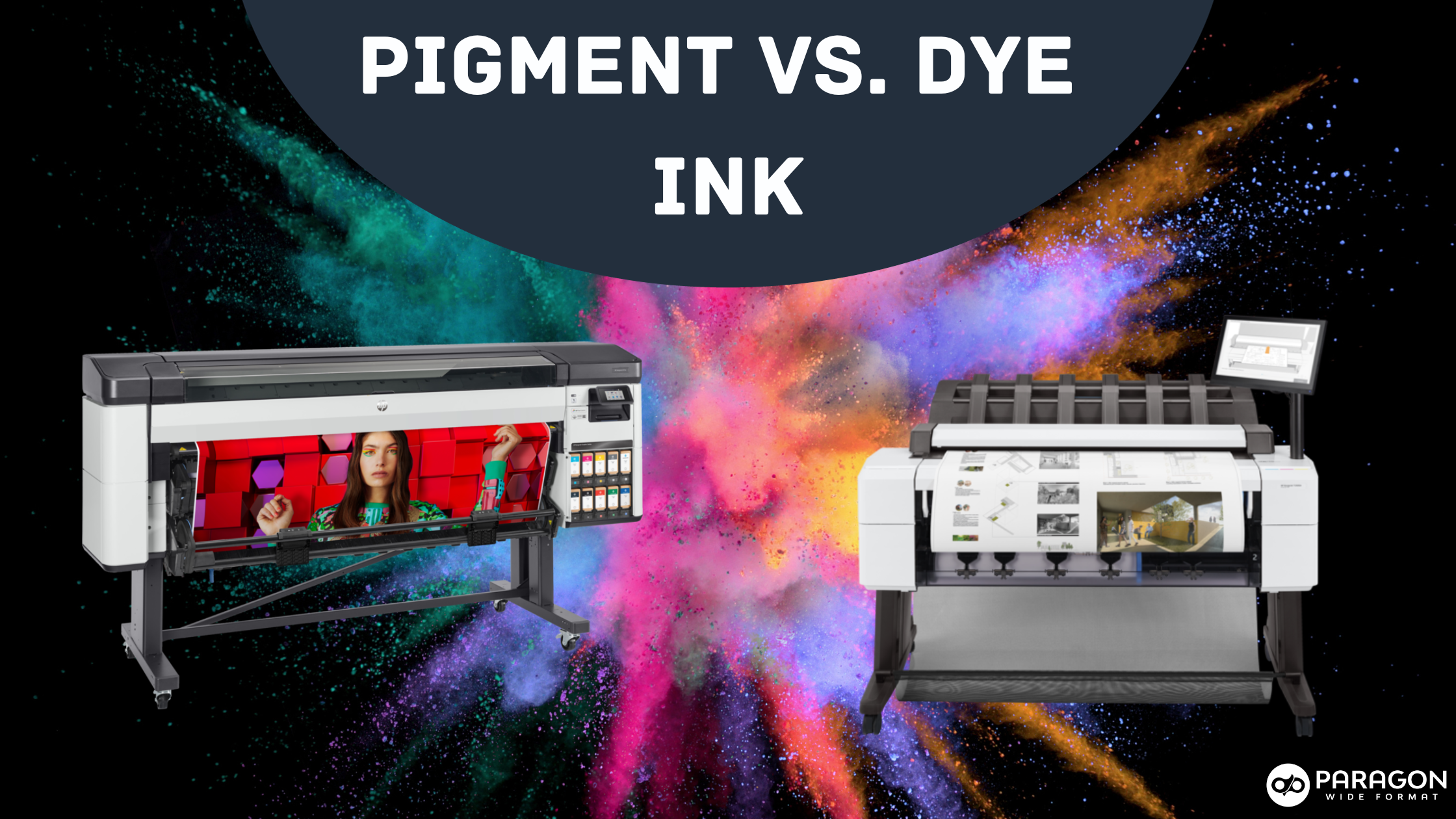
When it comes to printing, there are two main types of inks: dye-based and pigmented. While they may seem similar at first glance, there are actually some key differences between the two.
Dye-based inks are made up of colorants that dissolve in liquid. They are commonly used in home printers and are known for producing bright, vibrant colors. However, they are not as resistant to fading as pigmented inks and can also have issues with water resistance.
Pigmented inks, on the other hand, are made up of colorants that are suspended in liquid. They are typically used in professional-grade printers and are known for their longevity and resistance to fading. They are also more water-resistant than dye-based inks, making them a better choice for printing documents or photos that will be handled frequently.
When it comes down to it, the choice between dye-based and pigmented inks depends on what you will be using them for. If you are printing photos or documents that need to last a long time, pigmented inks are likely the best choice. However, if you just need to print something quickly and want to use bright, vibrant colors, dye-based inks may be the way to go.
It is important to note, manufacturers have recently strived to achieve the same color gamut with pigment-based inks as dye.
Regardless of which type of ink you choose, it is important to use high-quality inks that are designed for your specific printer. This can help ensure that you get the best possible results and that your prints look great for years to come.
Call (321-346-8400) or Contact Us (www.pragonwf.com/contact-us) for more info!
Tags: